I’ll admit it openly – I used to scoff at word counts. As a headstrong writer, nothing irked me more than arbitrary limits cramping my creative style. 500 words? Why not 5000? Restrictions were for uninspired rule-followers, not visionaries like myself!
Or so I believed in my youthful arrogance. That all changed when I started managing a blog with user-generated content. Holding the red pen exposed me to the chaos of unchecked word counts. I slowly transformed from word count rebel to reluctant enforcer.
Let me walk you through my journey of discovering why concise writing matters. From naive dreamer to a plugin-preaching pragmatist, I learned firsthand how word limits cultivate engaging content.
My Early Word Count Naivety
Launching my lifestyle blog, I eagerly requested submissions from readers. “Send me your amazing stories!” I’d proclaim. In my mind, the more words the better to share their experiences. My only advice was to “be as descriptive as possible!”
I’ll admit I rather enjoyed reading the first few meandering memoirs about voluntourism or couples knitting. But the honeymoon period ended quickly.
Streams of submissions started flooding my inbox – sprawling 3000 word treatises on niche interests, cumbersome walls of text with tenuous links to my blog theme, multiple multi-part series that dwarfed Dickens.
I realized I’d opened the floodgates to well-meaning but extensive user content far beyond my site’s scope. Time for some damage control.
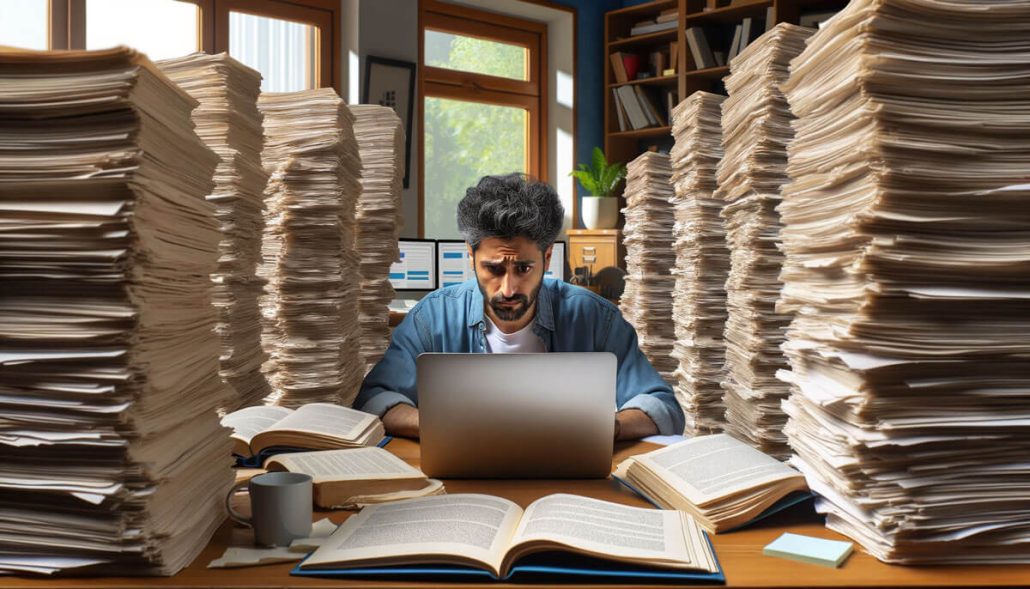
The Trouble With Unchecked Word Counts
Though initially amused by my readers’ enthusiasm, the growing piles of prose quickly exposed the pitfalls of unchecked word counts:
- My clean aesthetic depended on short scrolling content. Walls of text ruined my design.
- Engagement tanked as readers bounced off dense blocks of copy. People loved snackable content.
- I lost hours editing rambling stories down to tight snippets hidden among the fluff.
- Without limits, submissions meandered without focus. Strong ideas got lost in the drift.
- SEO suffered as keyword density diluted across thousands of words.
I needed to get control of these unwieldy content beasts threatening my site! But how could I tame such enthusiasm?
From Word Count Anarchist to Converted Plugin Preacher
With much reluctance, I moved to impose strict word maximums in all requests for user submissions. My inner writer still bristled at limiting creative expression. However each round of quick and focused content showed me the light.
I finally discovered the Gravity Perks Word Count Plugin – a godsend for us recovering word count cynics. This brilliant extension for Gravity Forms lets you:
- Set precise word limits for each form field
- Allow real-time counters so users stay within the boundaries
- Prevent submitting when limits are exceeded
- Send friendly reminders to tighten prose before posting

I went from battling bloated content to enjoying concise, engaging submissions tailored to my needs. The plugin converted this ex-anarchist into a word count evangelist!
While writing freely can be joyful, focused brevity has its own appeal. Word limits force us to zoom in on the essence rather than meandering. As writers, we owe readers tight prose and scanning convenience – not self-indulgent philosophical manifestos unless expressly asked for!
- Interested in maximizing your course profits? Check out our article on LearnDash LMS 2Checkout Integration.
- Enhance your e-learning community by integrating LearnDash with BBPress. Learn more about it in our article on LearnDash BBPress Integration.
- Supercharge your WordPress forms with GPL’s best-kept secret. Find out more in our article on GPL’s Best-Kept Secret for WordPress Forms.
FAQs
Q. I use Gravity Forms and want to limit word counts on some fields. Does this plugin work for that?
A. Absolutely! The Word Count plugin lets you set precise maximum word limits for any Gravity Forms field like paragraphs, text areas, etc. Super handy.
Q. Can users see how many words they have remaining as they type?
A. Yep, you can enable a real-time counter that displays their remaining words while writing in the form. This helps them stay under the limits.
Q. What if a user goes over the word limit by accident? Will it still let them submit?
A. The plugin will actually prevent users from submitting the form if they exceed the defined word limits. This keeps everyone sticking to the rules!
Q. I don’t want to just block users if they’re over. Can I provide any feedback?
A. No problem! You can customize reminders that prompt users to tighten up their submission if they surpass the word count. Friendly guidance is provided.
Q. Does this work with multi-page Gravity Forms or only simple single page forms?
A. It’s fully compatible with multi-page forms too. You can set independent word limits for fields across all your Gravity Form pages in one form.








