Let’s be honest – forms can be a necessary evil on WordPress sites. We need them for registrations, contact requests, surveys, and more. But stringing together clunky multi-page forms confuses users and hurts conversions. What if you could collect all that data through a single, streamlined form? With Gravity Perks Nested Forms, you can.
Nested forms allow consolidating multiple related sections into one unified form. This technique simplifies complex data collection for better user experiences. Let’s explore how.
The Fragmented Form Problem
First, what exactly is the issue with current form approaches? Often, gathering detailed information requires piecing together several separate forms. For example:
- A membership registration may need one form for logins, another for profiles, and a third for preferences. Lots of steps.
- Event signups could have a basic registration form but require additional forms for add-ons, special requests, etc. Annoying!
- Surveys frequently have qualifying questions that branch to more questions based on responses. Using separate forms interrupts the flow.
- Job applications could have forms for contact details, work history, education, references and more. Very disjointed.
These fragmented experiences frustrate users, especially on mobile devices. All the hopping around leads to poor conversion rates as people abandon forms halfway through. There has to be a better way!
The Elegance of Nested Forms
Luckily the solution exists – nested forms! As the name suggests, this technique “nests” multiple sub-sections within a parent form. Related fields across each section enable gathering lots of interrelated data in one unified form.
For example, an event registration could have these nested sections:
- Registrant Details
- Additional Attendees
- Add-Ons like Meals or Workshops
- Special Requests or Requirements

This assembles everything needed for a smooth signup in one place. No separate forms required!
Benefits like:
- Simplified data collection for users
- Reduced abandonment since everything is in context
- Mobile responsiveness with a single form
- Ability to add conditional logic across sections
- More efficientworkflows on the backend
Now the burning question is – how does one build such nested form wizardry on WordPress?
Gravity Perks Nested Forms – The Powerful Solution
While standard WordPress forms have limits, the form pros at Gravity Perks engineered the Nested Forms plugin specifically for complex nested forms.
As an add-on for Gravity Forms, Nested Forms gives you the flexibility to:
- Nest multiple sections and subsections within forms
- Create any field types needed in each nested section
- Add conditional logic between the sections
- Style and brand the nested sections
- Make forms mobile responsive
The drag-and-drop builder means you can create elaborate nested forms without any coding. And everything remains easy to use for site visitors thanks to the logical flow.
For gathering tons of data through intuitive forms, Gravity Perks Nested Forms is a game changer!
More Forms Magic with Gravity Perks
Beyond nested forms, Gravity Perks offers a stellar range of add-ons to level up your Gravity Forms:
- Accept payments or donations
- Schedule appointments
- Create surveys with ranking and scoring
- Build multi-page forms with progress bars
- Integrate advanced calculations
- Export and manage entries
- And many more!
With these add-ons, you can achieve functionality far beyond standard Gravity Forms. The affordable GPL pricing keeps costs low too.
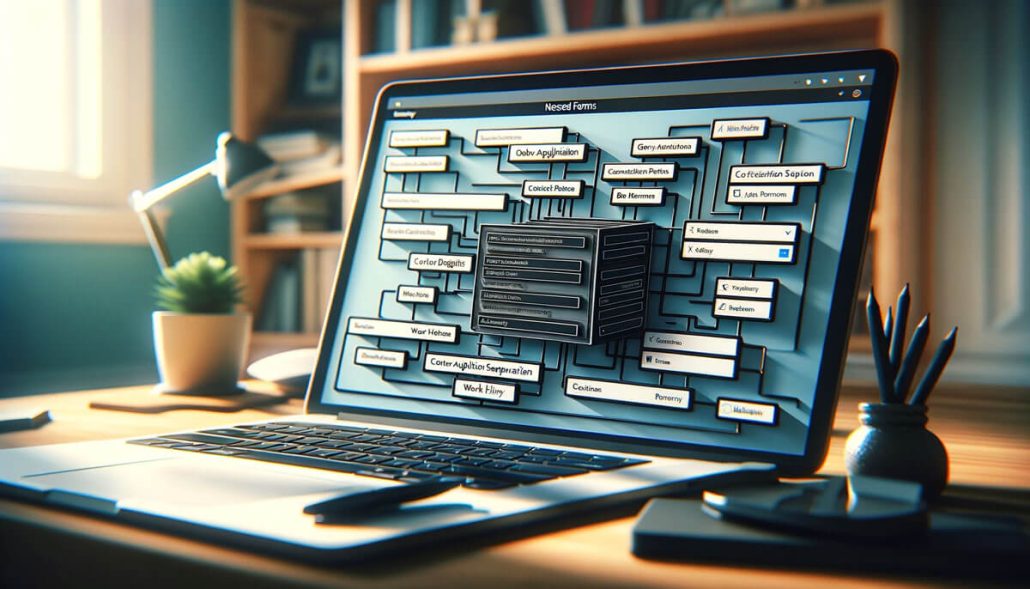
Expand Your Plugin Arsenal with GPL Guru
Ready to streamline complex forms and delight users? Get Gravity Perks Nested Forms along with thousands more premium plugins and themes with GPL Guru.
Our platform offers unlimited access to one of the largest GPL collections in the industry through budget-friendly yearly or lifetime plans.
With GPL Guru, you can grab Gravity Perks Nested Forms and constantly expand your plugin arsenal without breaking the bank. Plus enjoy automatic updates, priority support and more!
Master the art of form building with Nested Forms for WordPress. If you’re intrigued by the possibilities of Gravity Perks, don’t miss our articles on Supercharge Your Forms with Gravity Perks Placeholder! and Unlock the Power of Gravity Perks PayPal – Your WordPress Ally. Looking to extend your WordPress site’s functionality? Check out the 10 Best WooCommerce Plugins for Social Media Integration.
Faq’s
Q: What are some issues with using separate forms for complex data collection?
A: Separate forms can be fragmented, frustrate users, hurt conversions when people abandon them, and aren’t mobile responsive. Hopping between forms is annoying.
Q: How do nested forms help improve complex form experiences?
A: Nested forms allow consolidating all related sections into one unified form. This simplifies data collection, reduces abandonment, enables mobile responsiveness, and allows conditional logic between sections.
Q: What capabilities does the Gravity Perks Nested Forms plugin provide?
A: It allows nesting multiple sections in forms, adding any field types, using conditional logic across sections, styling nested sections, and makes forms mobile friendly.
Q: What other types of form enhancements does Gravity Perks offer?
A: Gravity Perks has add-ons for payments, appointments, surveys, multi-page forms, calculations, entry management, exports, and more to elevate Gravity Forms.
Q: Why get Gravity Perks plugins through GPL Guru?
A: GPL Guru provides affordable yearly/lifetime access to Gravity Perks and thousands more premium GPL products versus expensive individual purchases.








